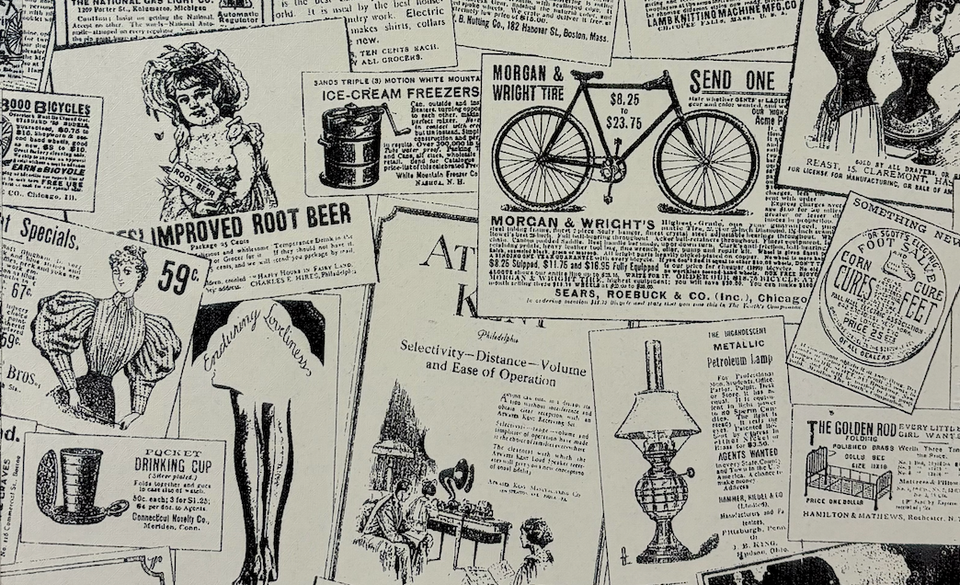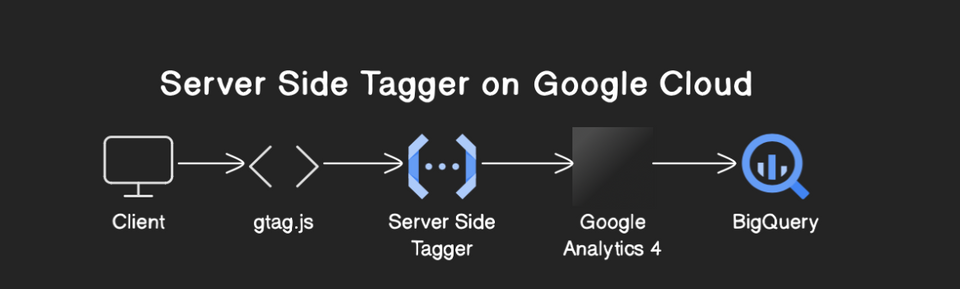Why I say no to tmux
As a developer, I've watched countless colleagues spin up tmux sessions, detach from screen windows, and create elaborate terminal multiplexer setups to manage their long-running processes. While these tools have their place, I've come to strongly prefer a different approach: proper process management through systemctl and well-designed signal handling.
The Problem with Terminal Multiplexers for Process Management
Don't get me wrong—tmux and screen are excellent tools. They shine when you need multiple terminal sessions, want to preserve your work environment, or need to share sessions with teammates. But when it comes to running production services or even development processes that need to persist beyond your terminal session, they introduce unnecessary complexity and fragility.
The Fragility Factor
Terminal multiplexers create a house of cards. Your process depends on the multiplexer session, which depends on your terminal connection, which depends on your SSH session or local terminal. Each layer adds a potential point of failure. I've seen too many critical processes accidentally killed because someone ran tmux kill-server or because a network hiccup terminated the wrong session.
The PID Hierarchy Problem
Let me illustrate this with a real example. When you run a process in tmux, you get a process tree that looks like this:
systemd(1)
└─ sshd(1234)
└─ sshd(1235)
└─ bash(1236)
└─ tmux: server(1237)
└─ bash(1238)
└─ your_app(1239)
Your application (PID 1239) is now six levels deep in the process hierarchy. If any parent process dies unexpectedly, your application gets orphaned or receives a SIGHUP that it might not handle correctly. I've witnessed this exact scenario during a routine SSH daemon restart where a critical data processing job was killed because it was buried in a tmuxsession attached to an SSH connection.
Real-World Process Management Nightmares
Case 1: The Phantom Process A colleague once spent three hours debugging why their web server wasn't responding to requests. The process was still running according to ps aux, but wasn't listening on its port. It turned out the tmux session had died, but the application continued running as an orphaned process with broken stdin/stdout. The process was technically alive but couldn't log errors or accept new connections properly.
Case 2: The Resource Leak In another incident, a machine learning training job was consuming 100% CPU but producing no output. The tmux session showed it was running, but the process had actually crashed hours earlier. However, the tmux session kept the zombie process around, and the parent tmux server was stuck in an uninterruptible state trying to clean up file descriptors. We had to kill the entire tmux server, losing several other important sessions in the process.
Case 3: The Signal Cascade Disaster During a deployment, an operations engineer accidentally sent a SIGTERM to what they thought was a tmux session. Instead of gracefully shutting down one process, it triggered a cascade where the tmux server killed all sessions, terminating six different microservices simultaneously. The complex process hierarchy made it impossible to target just one service cleanly.
Resource Overhead and Process Hierarchy
Every tmux or screen session creates additional processes that consume system resources. More importantly, they create an unnecessary process hierarchy. Let's examine the actual resource cost:
# Process overhead for tmux session
$ ps -o pid,ppid,rss,comm --forest
PID PPID RSS COMMAND
1237 1 3420 tmux: server
1238 1237 2180 \_ bash
1239 1238 45230 \_ your_app
That's an extra 5.6MB of RAM just for the multiplexer overhead, plus additional file descriptors, pseudo-terminals, and kernel process slots. When you're running dozens of services, this adds up quickly. More critically, the process hierarchy complicates resource tracking and limits enforcement - cgroups and resource controllers have to work through multiple process layers.
Debugging and Monitoring Complexity
The deep process hierarchy creates serious debugging challenges. When a process misbehaves, tools like htop, ps, and system monitors show confusing parent-child relationships. Finding the actual resource consumer becomes a detective game:
# Which process is eating CPU? Good luck finding it quickly.
$ ps aux | grep -E "(tmux|your_app)"
ubuntu 1237 0.1 0.3 15234 3420 ? Ss 10:15 0:01 tmux: server
ubuntu 1238 0.0 0.2 20144 2180 pts/0 Ss 10:15 0:00 bash
ubuntu 1239 99.5 4.4 451234 45230 pts/0 S+ 10:15 45:32 your_app
Compare this to a systemd-managed process where the relationship is direct and clear:
$ systemctl status your_app
● your_app.service - Your Application
Active: active (running) since Mon 2019-03-04 10:15:23 UTC; 45min ago
Main PID: 1239 (your_app)
CGroup: /system.slice/your_app.service
└─1239 /opt/your_app/bin/your_app
Signal Delivery Problems
Signal handling becomes unpredictable in tmux environments. I've encountered situations where sending SIGTERM to a tmux session resulted in inconsistent behavior:
- Sometimes the signal reaches the target process
- Sometimes it kills the entire
tmuxsession - Sometimes it gets lost in the process hierarchy
- Sometimes it triggers a cascade killing unrelated processes
Here's a real example that bit us in production:
# Intended to gracefully restart one service
$ tmux send-keys -t myapp-session C-c
# What actually happened:
# 1. SIGINT sent to bash (PID 1238)
# 2. Bash forwards to foreground process group
# 3. Multiple processes receive signal simultaneously
# 4. Unpredictable shutdown order causes data corruption
The Lost Process Syndrome
One of the most frustrating tmux problems is "lost" processes. These occur when:
- The
tmuxsession dies but the child process continues running - The process becomes orphaned and reparented to init (PID 1)
- You lose the ability to interact with the process normally
- The process often continues consuming resources but becomes unmanageable
I've seen this pattern repeatedly in production environments:
# Process is running but "lost"
$ ps aux | grep your_app
ubuntu 1239 5.2 4.4 451234 45230 ? S 10:15 45:32 your_app
# No tmux session exists anymore
$ tmux list-sessions
no server running on /tmp/tmux-1000/default
# Process is orphaned and uncontrollable
$ ps -o pid,ppid,comm 1239
PID PPID COMMAND
1239 1 your_app
The only way to manage such processes is through kill signals, which often means ungraceful termination and potential data loss.
Process Cleanup and Zombie Issues
Terminal multiplexers can create zombie processes that are difficult to clean up. When a tmux session terminates abnormally, child processes might not receive proper termination signals. I've encountered servers with dozens of zombie processes all stemming from crashed tmux sessions:
$ ps aux | grep -E "(defunct|Z)"
ubuntu 1240 0.0 0.0 0 0 ? Z 10:15 0:00 [your_app] <defunct>
ubuntu 1241 0.0 0.0 0 0 ? Z 10:16 0:00 [worker] <defunct>
ubuntu 1242 0.0 0.0 0 0 ? Z 10:17 0:00 [processor] <defunct>
These zombie processes consume process IDs and can eventually lead to PID exhaustion on busy systems. The parent tmux server might be gone, leaving no clean way to reap these zombies except a system reboot.
File Descriptor Leaks
Complex process hierarchies in tmux often lead to file descriptor inheritance issues. Child processes inherit file descriptors from the tmux server, which might include:
- Network sockets from other
tmuxsessions - Log files from unrelated processes
- Pseudo-terminal devices
- IPC pipes and named sockets
I've debugged applications that mysteriously held file locks or network ports, only to discover they inherited these resources through the tmux process tree. This inheritance makes resource tracking nearly impossible and can lead to subtle bugs that only manifest under specific conditions.
The Multi-User Chaos
In team environments, tmux sessions become a source of chaos. Multiple developers create sessions with overlapping names, processes get started in sessions owned by colleagues who have left the company, and there's no clear ownership or lifecycle management. This is especially problematic on cloud servers where typically there's only one user account like ubuntu, making it impossible to determine who started which process:
# Whose process is this? Who can manage it?
$ tmux list-sessions
alice-dev: 3 windows (created Mon Mar 4 09:15:23 2019)
bob-training: 1 window (created Tue Feb 28 14:22:11 2019)
legacy-import: 5 windows (created Thu Feb 10 11:45:33 2019)
When Bob leaves the company, his training job keeps running indefinitely. When the legacy import process needs to be restarted, nobody knows what it does or how to safely stop it. On cloud instances where everyone uses the same ubuntuuser, there's no way to determine process ownership or responsibility.
The Monitoring Blind Spot
Traditional monitoring tools struggle with tmux-managed processes. Process monitoring systems expect direct parent-child relationships with init or systemd. When your application is buried in a tmux hierarchy, monitoring agents often can't accurately track:
- Resource usage attribution
- Process lifecycle events
- Restart counts and failure patterns
- Log correlation and aggregation
Here's an example of how monitoring gets confused:
# Monitoring agent sees this process tree
$ pstree -p 1237
tmux: server(1237)───bash(1238)───your_app(1239)───worker(1240)
# But the monitoring config expects this
your_app(1239)───worker(1240)
# Result: Failed health checks and false alerts
The monitoring system might track the tmux server's resource usage instead of your application's, leading to meaningless metrics and missed performance issues.
The systemctl Alternative: Proper Service Management
Instead of fighting against the operating system's process management, I embrace it. Modern Linux distributions provide robust, battle-tested service management through systemd, and it's designed specifically for this use case.
Creating a Proper Service
Here's how I approach long-running processes. Instead of launching my application in a tmux session, I create a systemd service file:
[Unit]
Description=My Application
After=network.target
Wants=network.target
[Service]
Type=simple
User=myapp
Group=myapp
WorkingDirectory=/opt/myapp
ExecStart=/opt/myapp/bin/myapp --config /etc/myapp/config.toml
ExecReload=/bin/kill -HUP $MAINPID
Restart=always
RestartSec=5
StandardOutput=journal
StandardError=journal
[Install]
WantedBy=multi-user.target
This approach immediately provides several advantages that no terminal multiplexer can match.
Clean Process Hierarchy
With systemctl, your process hierarchy is clean and predictable:
$ pstree -p 1
systemd(1)─┬─systemd-journald(123)
├─systemd-networkd(124)
├─your_app(1239)───worker_thread(1240)
└─other_service(1241)
# Direct relationship, no intermediate processes
$ ps -o pid,ppid,comm 1239
PID PPID COMMAND
1239 1 your_app
This direct relationship with systemd (PID 1) eliminates the complex process hierarchy problems. There are no intermediate processes that can die and orphan your application. Signal delivery is direct and predictable. Resource tracking is accurate and straightforward.
Reliable Signal Handling
One of the most compelling reasons to use systemctl is proper signal handling. Instead of hoping your process survives terminal disconnections or multiplexer crashes, you design your application to respond gracefully to system signals:
- SIGTERM: Graceful shutdown with cleanup
- SIGHUP: Configuration reload without restart
- SIGINT: Immediate but clean termination
- SIGUSR1/SIGUSR2: Custom application behaviors
When your application properly handles these signals, you gain powerful operational capabilities. Need to reload configuration? systemctl reload myapp. Need to restart gracefully? systemctl restart myapp. The system handles the signal delivery reliably, and your application responds predictably.
Built-in Monitoring and Logging
Systemctl provides comprehensive process monitoring out of the box. Process crashes are automatically detected and logged. Restart policies can be configured with exponential backoff. Resource limits can be enforced. All of this functionality would require custom scripting and monitoring in a tmux-based approach.
The integration with systemd's journal means your application logs are automatically indexed, timestamped, and accessible through standard tools like journalctl. No more hunting through tmux session histories or forgotten log files.
Proper User and Permission Management
Services running through systemctl can be configured to run as specific users with minimal privileges. This follows the principle of least privilege and provides better security isolation. Compare this to tmux sessions that typically run with the permissions of whoever created them, often overprivileged administrative users.
Resource Control and Limits
Systemd provides sophisticated resource management through cgroups. You can limit CPU usage, memory consumption, and I/O bandwidth for your services. This level of resource control is impossible with terminal multiplexers and provides crucial protection against runaway processes.
Signal Handling: The Developer's Responsibility
The key to making this approach work is building applications that properly handle signals. This isn't just about systemctl—it's about creating robust, well-behaved processes that integrate cleanly with the operating system.
Graceful Shutdown with SIGTERM
Every long-running application should handle SIGTERM gracefully:
import signal
import sys
import time
def signal_handler(signum, frame):
print(f"Received signal {signum}, shutting down gracefully...")
# Close database connections
# Finish processing current requests
# Clean up temporary files
sys.exit(0)
signal.signal(signal.SIGTERM, signal_handler)
signal.signal(signal.SIGINT, signal_handler)
This ensures that when systemctl stops your service, it shuts down cleanly rather than being forcefully killed.
Configuration Reloading with SIGHUP
SIGHUP handling allows for configuration changes without service interruption:
def reload_config(signum, frame):
print("Reloading configuration...")
# Re-read configuration files
# Update runtime settings
# Log the reload event
signal.signal(signal.SIGHUP, reload_config)
This enables systemctl reload myapp to update your application's configuration without dropping connections or losing state.
Operational Benefits
The operational advantages of this approach become clear in production environments:
Consistency Across Environments
The same service definition works in development, staging, and production. No need to remember different tmux session names or screen commands across environments.
Integration with Monitoring Systems
Monitoring tools like Nagios, Prometheus, or Datadog can easily check service status through systemctl. Alert systems can automatically restart failed services or escalate issues based on service state.
Automatic Startup and Recovery
Services configured with systemctl start automatically on boot and restart after crashes. This reliability is crucial for production systems and eliminates the manual intervention required with terminal multiplexer approaches.
Centralized Management
All services are managed through the same interface. System administrators don't need to learn different tools or remember various session management commands. Everything goes through systemctl.
When Terminal Multiplexers Still Make Sense
I'm not advocating for the complete elimination of tmux or screen. They excel in specific scenarios:
- Interactive Development: When you need multiple terminal panes for coding, testing, and monitoring simultaneously
- Temporary Tasks: Short-lived processes that benefit from terminal interaction
- Remote Pair Programming: Shared terminal sessions for collaborative work
- Emergency Debugging: Quick process inspection during incident response
The key is using the right tool for the right job. Long-running services deserve proper service management, not ad-hoc terminal solutions.
Making the Transition
If you're currently managing processes through terminal multiplexers, the transition to systemctl doesn't have to be abrupt:
- Start with new services: Create proper service files for any new long-running processes
- Identify critical processes: Move your most important services to systemctl first
- Document service files: Create a standard template for your organization
- Train your team: Ensure everyone understands basic systemctl commands
- Gradually migrate: Move existing processes during maintenance windows
Conclusion
Terminal multiplexers are powerful tools, but they're not the right solution for every problem. When it comes to long-running processes, proper service management through systemctl provides superior reliability, monitoring, resource control, and operational consistency.
By embracing signal handling and designing applications that integrate cleanly with the operating system, we create more robust, maintainable, and scalable systems. The few minutes spent creating a service file and implementing proper signal handling pay dividends in operational simplicity and system reliability.
Your production services deserve better than living in forgotten tmux sessions. Give them the proper process management they need to thrive.