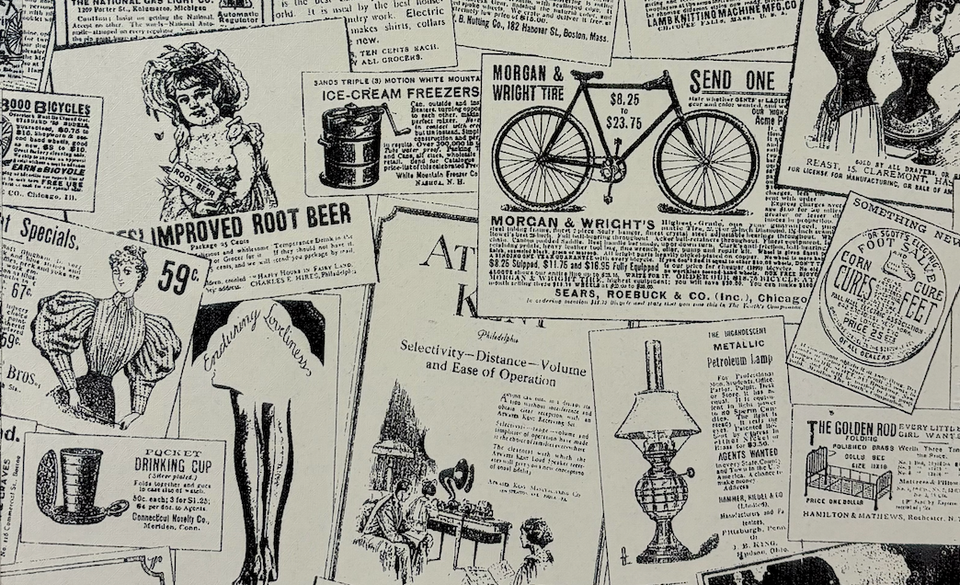Linux file permissions in a nutshell
Every file and directory in linux have their own permissions. They decide what a user can do with them, inform the same to system.
In a nutshell, a file/directory lets a user do either of:
read (r), write (w) and execute (x).
For files:
- read -- user can read contents of file.
- write -- user can edit/write to file. Also, this lets user delete the file.
- execute -- user can execute the file as a script (something like bash command)
For directories:
- read -- user can read contents of directory.
- write -- user can create a new file in the directory or rename the file or delete the file. Also, this lets user delete the directory.
- execute -- user can
cdto directory. Yes, user can't do it with only read permission.
Now, how do file/folder specify which users can access what?
Answer lies in users(u), groups (g) and others (o)
- User - The owner of file/directory.
- Group - All users added to these groups (yes, they can be multiple.) can do what they're permitted to do.
Groups essentially determine how multiple users can access a file/directory. - Other - Those who have nothing specifically assigned.
Example walkthrough
To look for permissions of all files in a folder, run the command ls -la <folder_path>
Let's have a peek through of /var/www/ on the server where this website is hosted.
$ ls -al /var/www/
drwxr-xr-x 6 root root 4096 Jun 1 22:01 .
drwxr-xr-x 13 root root 4096 Apr 16 2015 ..
drwxr-xr-x 10 ghost ghost 4096 Sep 19 00:35 ghost
drwxr-xr-x 3 srujan srujan 4096 Sep 23 06:52 html
drwxr-xr-xtranslates to- d -- directory
- "rwx" -- owner can read, write, execute.
- "r-x" -- Group can read, can't write, execute.
- "r-x" -- Others can read, can't write, execute.
6, 13, 10, 3are respective number of hardlinks.root root/ghost ghost/srujan srujansaysowner group
By default, user who creates the file owns it.4096-- size of file/directory in bytes- The rest are timestamps.
- Filenames:
.-- Current directory...-- Parent directory.ghost-- Child directory.html-- Another child directory
And other example where a file is present. Notice that d is not present in the rules.
$ ls -al /var/www/html/
total 16
drwxr-xr-x 3 srujan srujan 4096 Sep 23 06:52 .
drwxr-xr-x 6 root root 4096 Jun 1 22:01 ..
-rw-rw-r-- 1 srujan srujan 94 Sep 23 06:52 404.html
How to change permissions
Go through the manual of command chmod for understanding how to achieve desired permissions to a file/directory.